How to Do LinkedIn Automation (The Right Way)
Discover how to do LinkedIn Automation safely using Sales Navigator, HeyReach, and Dripify. Learn proven strategies and see how Accoured helps you scale outreach faster.
TIPSINSIGHTSAUTOMATION
Borgar Garnås
9/27/20252 min read
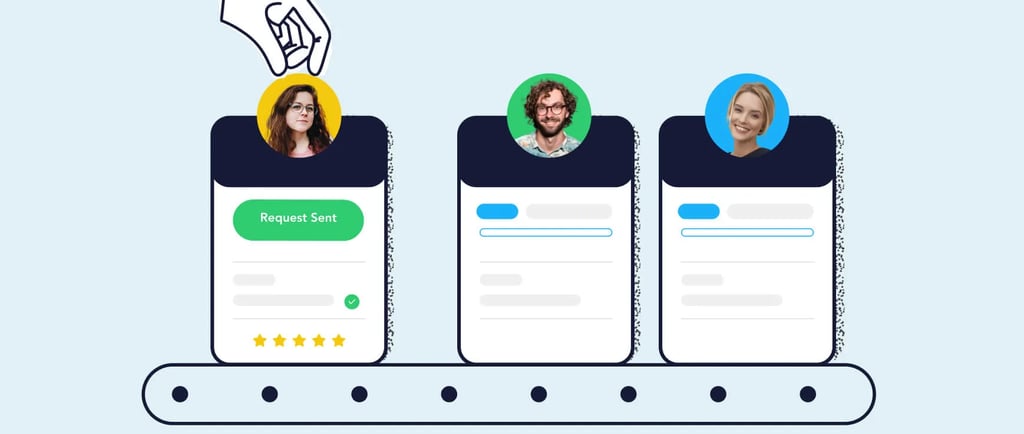
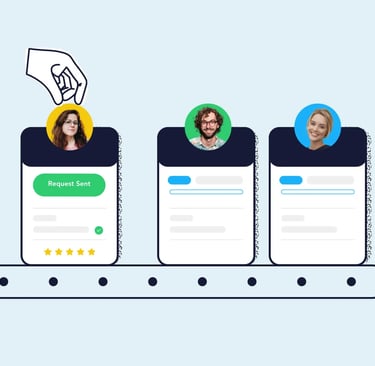
What “The Right Way” Really Means
LinkedIn automation isn’t about spamming hundreds of users. It’s about automating the repetitive tasks—while keeping personalization and conversation human.
Automate: prospect research, data enrichment, connection requests, and follow-ups.
Do manually: genuine replies, relationship nurturing, and custom insights.
Follow these core principles:
Start small (20–30 connection requests per day) and scale gradually.
Use micro-personalization: mention the prospect’s company, role, or a recent event.
Always “pause on reply” to avoid over-messaging.
Prioritize quality over quantity—target the right people, not everyone.
Tools You'll Need:
LinkedIn Sales Navigator
This is your targeting engine. Use its advanced filters—industry, company size, seniority, geography, or technology—to find high-intent leads. Save them to lists and sync directly with your automation tool.
HeyReach
A cloud-based LinkedIn automation tool built for scale. HeyReach allows multi-account outreach, randomized delays, and personalized sequences—helping you reach hundreds of qualified leads safely.
Dripify
Dripify automates connection requests, message sequences, and follow-ups through user-friendly “drip” campaigns. It’s perfect for individual sales reps and smaller teams focused on safety and simplicity.
How to Set Up a Safe Automation Campaign
Step 1: Optimize Your LinkedIn Profile
Your profile is your landing page. Use a clear photo, write a benefit-driven headline (“Helping B2B founders automate lead generation with AI”), and engage on posts regularly.
Step 2: Build a Targeted Lead List
Use Sales Navigator to create segmented lists of your ideal customers. Export or sync these leads into HeyReach or Dripify.
Step 3: Craft a Personalized Message Flow
Effective LinkedIn outreach feels real. Here’s a proven sequence:
Connection Request: “Hey {{first_name}}, saw your post on {{topic}}—would love to connect!”
Welcome Message (2 days later): Thank them and add value.
Follow-Up (5 days later): Share an insight or short case study.
Final Nudge (7–10 days later): “If now’s not the right time, happy to reconnect later.”
Step 4: Launch & Monitor
Start with 30–50 leads. Measure:
Connection rate: Aim for 30–40%.
Reply rate: Aim for 10–20%.
Scale only when metrics hold steady.
Safety Tips and Best Practices
LinkedIn is strict about automation. To stay safe:
Warm up new accounts gradually.
Randomize sending times to mimic real activity.
Avoid duplicate or generic messages.
Pause during weekends or non-working hours.
Manually reply once someone engages.
Automation should amplify your human touch—not replace it.
Measuring Success
Key metrics to track:
Connection Acceptance Rate → Are you targeting the right people?
Reply Rate → Are your messages relevant and valuable?
Meetings Booked / Deals Won → Is automation turning into revenue?
If numbers drop, adjust targeting or test new message angles.
How accoured. Can Help
At accoured. we help businesses automate their entire lead generation workflow—from in-depth company research to personalized multi-channel outreach.
Our AI-powered system combines LinkedIn automation, email sequencing, and data enrichment to deliver ready-to-close leads straight to your inbox.
With tools like HeyReach, Dripify, and LinkedIn Sales Navigator, we build safe, scalable systems that:
Identify high-value prospects automatically
Personalize every message at scale
Increase reply rates and booked meetings
Reduce manual work by over 70%
If you want to turn LinkedIn into a predictable source of qualified leads—without risking your account—accoured. can help you automate it the right way.
© 2025 Accoured. All rights reserved.


AI that just... does the boring stuff.
Company
Resources
Legal
Tjøtta, Norway
